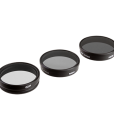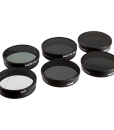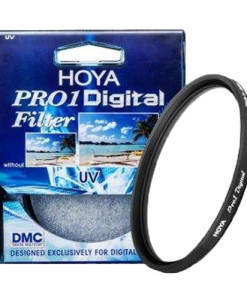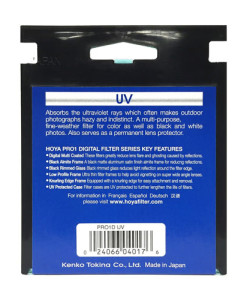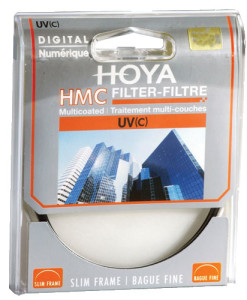Shop/Filters/Neutral Density
Polar Pro DJI Phantom 3 Filter 3-Pack
₱3,499.00
PRODUCT HIGHLIGHTS
- Precision threaded aluminum frame (Phantom 3 Professional / Advanced / 4K)
- Includes CP, ND4, and ND8 filters
- HD glass ensures razor sharp clarity
- Ultra-light design ensures smooth and safe gimbal operation
- Includes custom filter case
Overview:
The PolarPro DJI Phantom 3 Filter 3-Pack includes the necessary filters to maximize the quality of your aerial imagery. Ultra-light, high definition glass allows you to capture razor sharp imagery, and the filters are light enough to smoothly and safely operate your gimbal with no counter balance. Each filter weighs a mere 4.64g (CP) and 4.06g (ND’s). The stock UV filter weighs 3 grams, and after removing this filter, our filters add only 1.64 and 1.06 grams to the gimbal. Each filter is constructed out of lightweight aluminum and threads onto the DJI Phantom 3 camera for easy installation/removal. If you are trying to capture high quality Phantom 3 video, this filter pack is for you.
(NOTE: you must first unscrew the stock UV filter on the Phantom 3 camera to install our filters).
Included Filters:
Circular Polarizer Filter (CP): The circular polarizing filter helps enhance aerial videos by reducing the amount of light reflecting off the ground, sky, or water. Removing this reflecting light allows the camera to capture beautifully saturated colors and improves contrast.
2-Stop Neutral Density (ND4): This 2-stop neutral density is perfect for lowering shutter speed to 1/60th on cloudy to partly cloudy days. This filter helps reduce highlights and also reduces lens flare when shooting into the sun.
3-Stop Neutral Density (ND8): The 3-stop ND should be used on partly cloudy to mildly sunny days. This filter helps prevent lens flare, and reduces most rolling shutter. This filter also slows the shutter speed enough to blur the propellers when they are in frame.
The following guideline is a good starting point for when to use each filter while filming with your Phantom 3, Inspire 1 or Solo. The goal of this chart is to reduce the camera’s shutter speed to 1/60th to give aerial videos a smooth cinematic look, rather than a choppy high shutter speed look. A popular way of filming aerial video is to have your shutter speed at double the frame rate. So, if you are shooting 1080/60, then you want to try to achieve a 1/120th shutter speed. Or, if filming 4K/30 or 24, you will want to be near 1/60th shutter speed.